


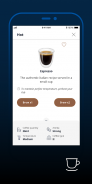

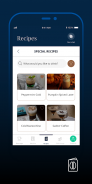




De'Longhi COFFEE LINK

Description de De'Longhi COFFEE LINK
Découvrez et explorez le monde du café avec votre Espresso broyeur De’Longhi directement sur votre smartphone.
Coffee Link vous offre tout ce dont vous avez besoin pour vous faire voyager vers de nouvelles destinations à travers votre expérience du café :
en seulement quelques pressions, vous pouvez gérer entièrement votre Espresso broyeur connecté, explorer le monde du café dans notre bar-salon Coffee Lounge et découvrir et déguster des recettes exclusives.
Libérez le potentiel de votre Espresso broyeur De’Longhi :
• Préparez votre boisson préférée à distance directement depuis votre smartphone:
• Découvrez et préparez des recettes exclusives
• Suivez l’état de maintenance de votre machine
Une expérience de café entièrement personnalisée, pour vous et votre famille :
• Créez et enregistrez vos propres recettes directement sur l’application
• Personnalisez vos boissons comme vous les aimez
• Gérez différents profils d’utilisateurs et ajoutez rapidement des boissons préférées pour chaque utilisateur
Tirez le meilleur parti de vos grains :
• Laissez la technologie Bean Adapt extraire toute la saveur et l’arôme de vos grains sélectionnés
• Ajustez rapidement les paramètres de votre machine pour qu’elle s’adapte à vos préférences de goût particulières
• Créez et enregistrez différents paramètres pour chacun de vos grains préférés
Savourez et découvrez-en davantage sur le café grâce aux actualités, interviews et astuces dans la section Coffee Lounge.
Coffee Link fonctionne mieux avec les Espresso broyeurs De’Longhi entièrement connectés. Vérifiez les caractéristiques disponibles de votre modèle.
Recettes disponibles sur certains Espresso broyeur
Bean Adapt disponible sur certains Espresso broyeurs




























